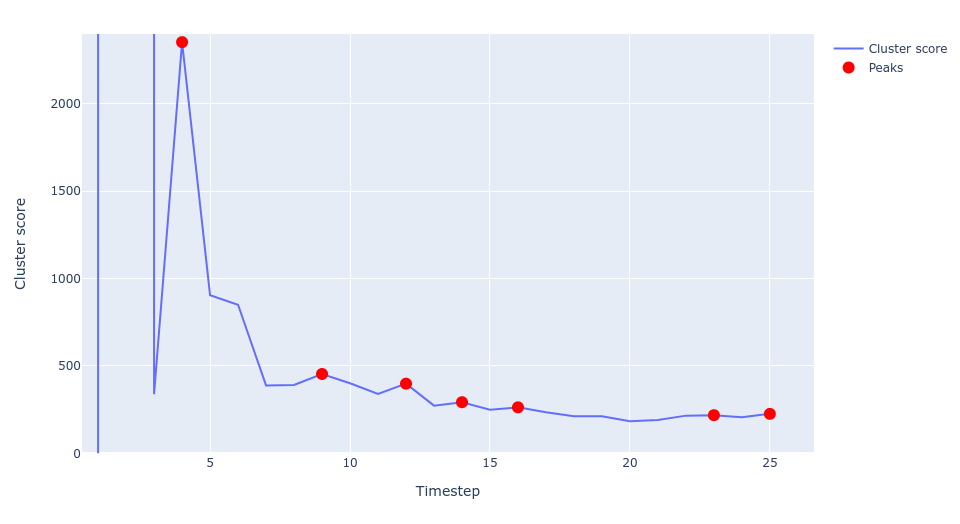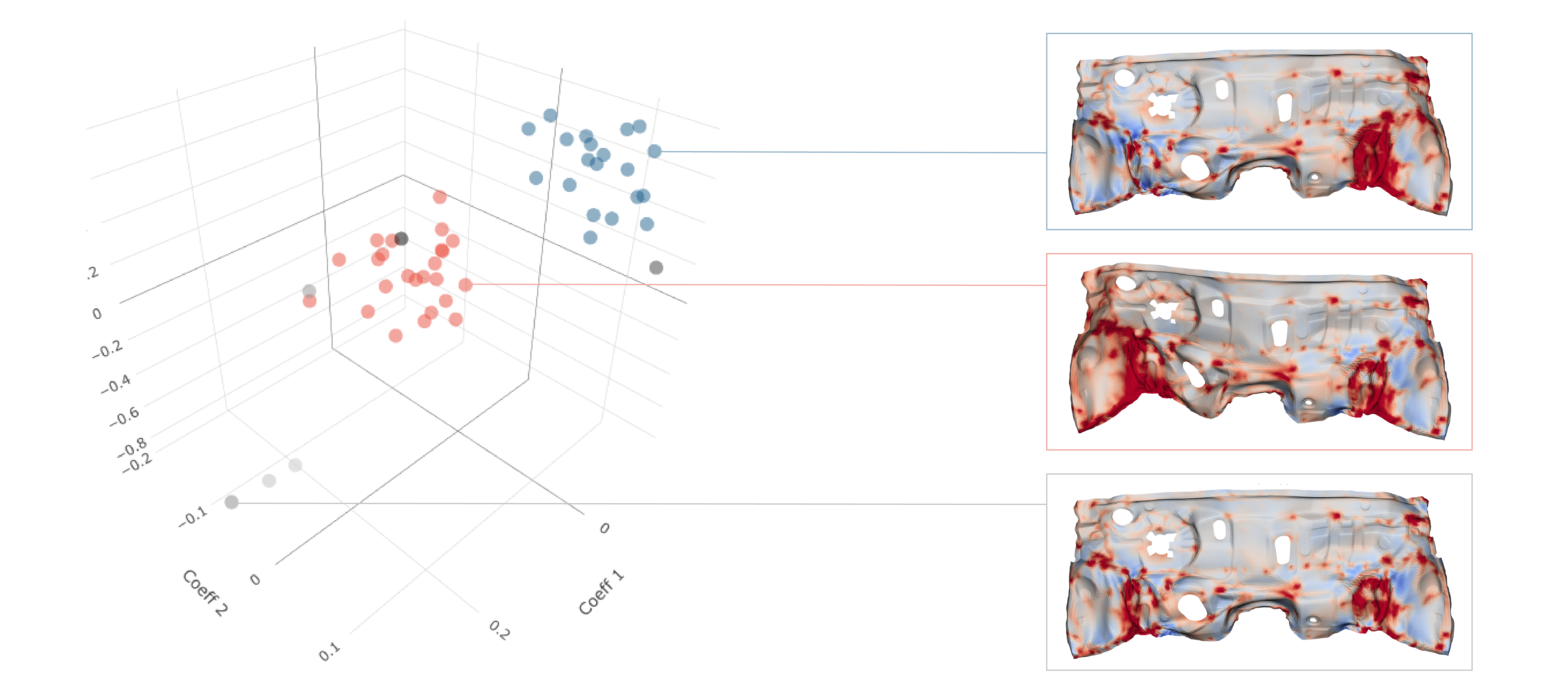Interactive exploration
The interactive SimExplore component allows the user to seamlessly analyze different parts or part combinations. The visual representation of the simulations as points in a scatter plot provides an intuitive overview of the similarities and exceptions with respect to the chosen functions. Users can select any function and parts for detailed interactive analysis. Clicking on a simulation quickly displays the corresponding part and mesh function in a 3D preview, allowing an easy-to-use exploration of the simulation results. Additional information for a given simulation or part can be interactively accessed, including a direct link to the GNS Animator.
Design variations
SCAI’s ModelCompare identifies the changes in a given model compared to a pre-selected model, e.g., the reference or the predecessor. These design variations can also be explored in the interactive part of SimExplore, providing a holistic approach for evaluating the consequences of design measures.
Batch data processing and interactive analysis
The workflow is divided into a computationally intensive non-interactive part and an interactive exploration part. The batch processing involves, for example, the determination of the most affected parts, the computation of the geometry-driven data-representation or the pre-computation of additional information for later visual exploration. Additionally, new simulations can be added to an existing explorative analysis with low computational effort. SimExplore’s workflow steps can work independently or be integrated into any simulation data-management system.
User benefits
Overall, SimExplore provides an automatic identification of clusters and detection of outliers, combined with a rapid visualization and interactive analysis for many simulations. The ability to interface directly with the preferred post-processor eases the detailed analysis of identified special simulations. The calculated similarity information enables an overview of many simulation results, where the integration of model variations allows the inspection of corresponding design changes - a breakthrough in the way post-processing and simulation analysis can be performed.